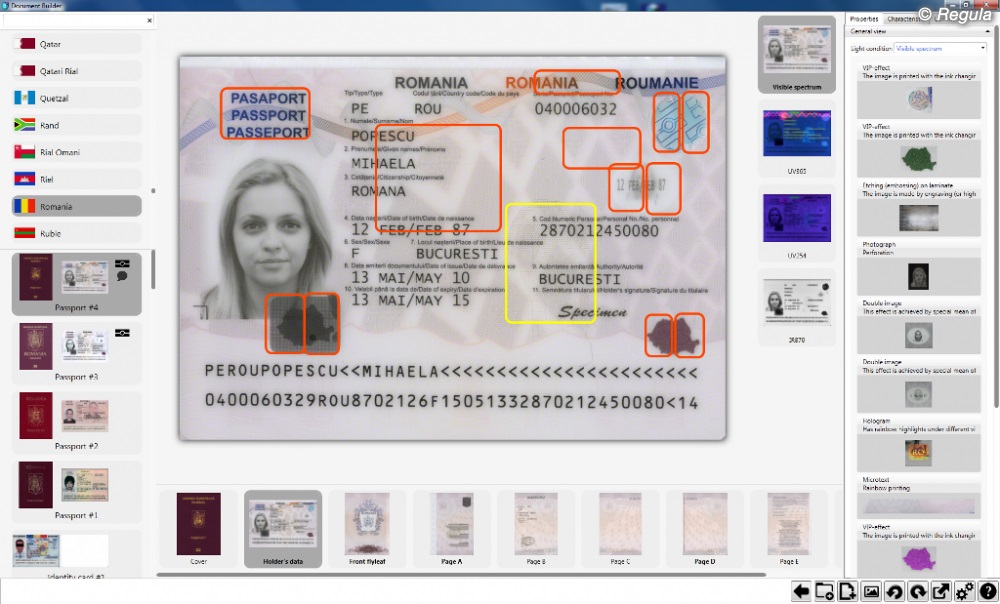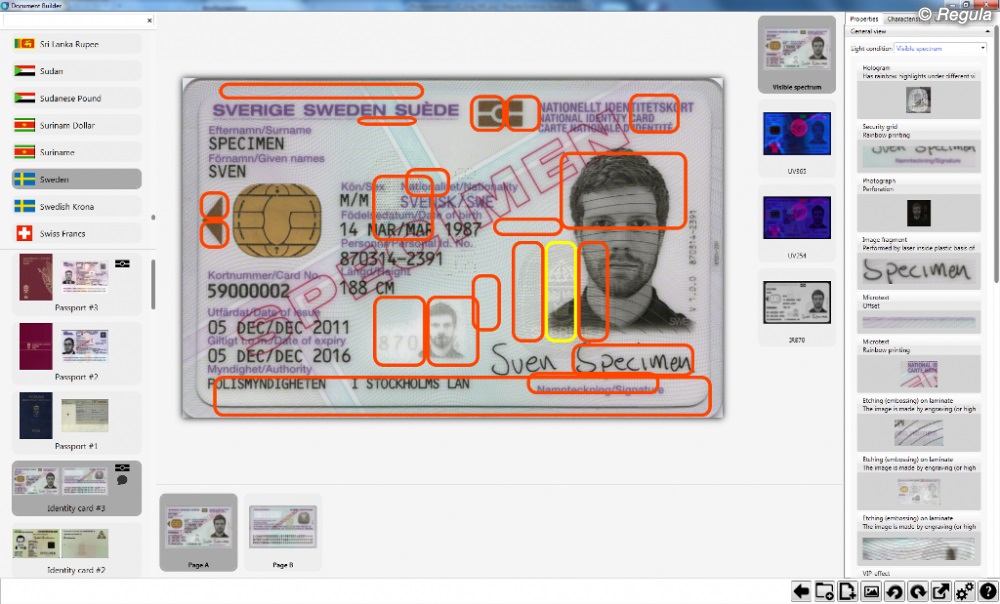Софтвер Document Builder
Document Builder е наменет за експресна верификација на автентичноста и детална проверка на банкноти, пасоши, лични карти, визи, возачки дозволи, документи за превозни средства и други заштитени документи.
Document Builder е дополнителен информативен модул, кој овозможува додавање документи (визи, пасоши, возачки дозволи, лични карти, банкноти и др.) со слики и описи.
Функционалност
- Можност за додавање дополнителна информација за документи во база на податоци, како и одделни заштитни елементи;
- Овој модул е создаден со повеќејазичен и пријатен интерфејс;
Contents of Document Builder
Multilingual interface
- English
- Chinese
- Latvian
- Polish
- Portuguese
- Russian
- any other language (at customer’s request)
Delivery set
- A software protection USB-dongle with a limited update license for providing access to the information reference system
The USB dongle is not required when using Regula Forensic Studio with Regula devices.
PC requirements
- Microsoft Windows XP (SP3), Windows Vista, Windows 7, Windows 8, Windows 10
- Microsoft .NET Framework 4.0 is included in the installation package
- Any of Regula information reference system is required
- Minimum HDD free space required — 1 GB
- Криминалистични отдели;
- Извршни органи;
- Гранични и имиграционни служби;
- Царински органи;
- • Рент-а-кар и лизинг компании;
- Осигурителни компании;
- Други служби и организации, оторизирани да проверяват лични документи.